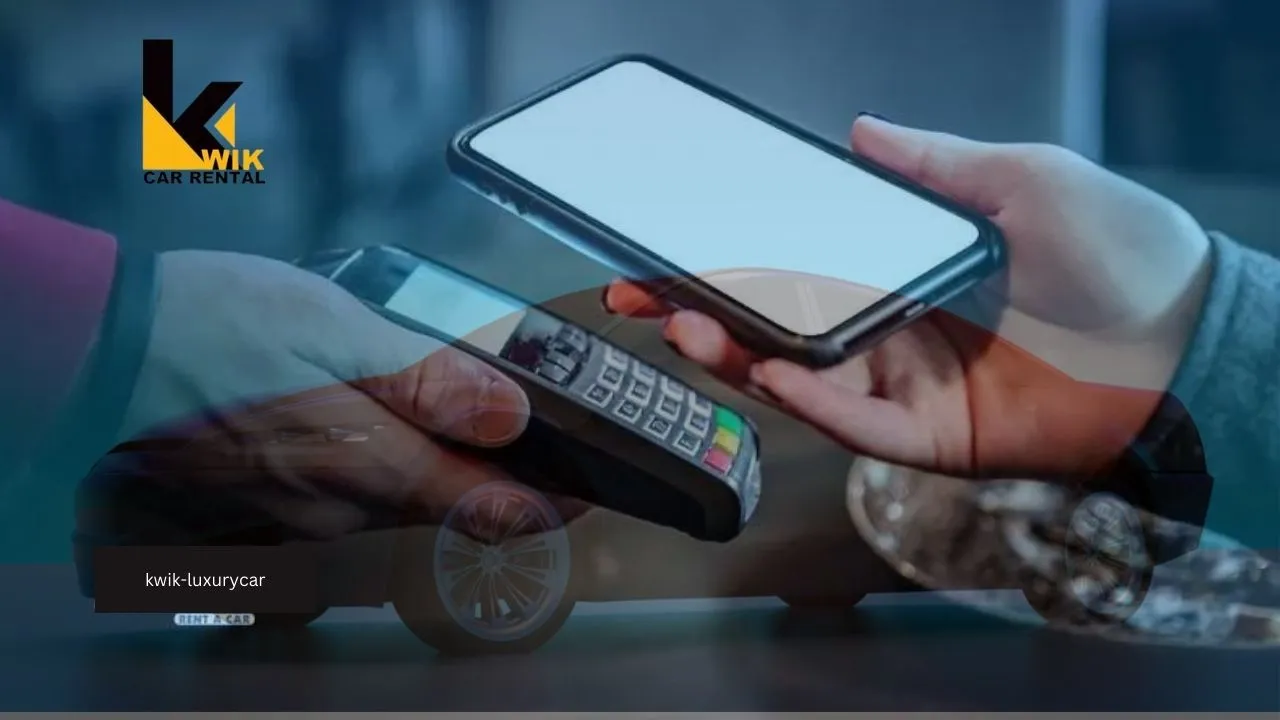Sharjah, one of the bustling emirates of the UAE, has a well-regulated traffic system designed to maintain order and ensure road safety. However, as with any developed urban center, traffic violations may occur, resulting in fines for infractions such as speeding, improper parking, or running red lights. For residents and visitors alike, it’s important to know how to check and pay these fines in a timely manner to avoid complications like late fees or penalties.
In this detailed guide, we will walk you through the steps to check and pay traffic fines in Sharjah as of febuary 2025, covering both online and offline methods to suit all users. The process has been streamlined thanks to modern technology, making it easier than ever to manage traffic fines.
Understanding Sharjah Traffic Fines List
Before diving into the steps to check and pay fines, it’s essential to understand what constitutes a traffic violation in Sharjah. Like other emirates in the UAE, Sharjah has a strict traffic law system governed by the Federal Traffic Law No. 21, which defines various violations and their associated penalties.
Some common violations that may lead to fines include:
- Speeding: Exceeding the speed limit by even a small margin can result in fines, with more severe penalties for higher levels of speeding.
- Parking violations: Parking in unauthorized zones, especially handicapped spaces, can lead to fines.
- Seatbelt violations: Not wearing a seatbelt or allowing passengers to travel without one is fined.
- Signal violations: Running a red light or ignoring other traffic signals can result in heavy fines or license points.
- Mobile phone use: Using a mobile phone while driving without a hands-free setup is a punishable offense.
Each traffic violation in Sharjah is recorded by police surveillance systems, radar, or traffic officers on duty. Once a violation is recorded, it appears in the Sharjah traffic system, and the driver will be notified of the infraction.
3 Best Ways For Sharjah Traffic Fines Check
- Online Traffic Fines (Sharjah Police)
- Visit a Sharjah Police Service Center
- Mobile Apps (RTA Smart Drive App)
Methods to Check Traffic Fines in Sharjah
To facilitate the payment of traffic fines and make the process hassle-free, the Sharjah Police and the UAE’s Ministry of Interior (MOI) have implemented multiple channels for checking and paying fines. Below are the most common methods:
1. Sharjah Police Website
The Sharjah Police official website provides an easy and reliable method to check traffic fines. Here’s how you can do it:
Step-by-Step Guide:
- Step 1: Visit the official Sharjah Police website at www.shjpolice.gov.ae.
- Step 2: Navigate to the “E-Services” or “Traffic Services” section on the website’s homepage.
- Step 3: Click on the “Inquiry about traffic violations” link.
- Step 4: You will be prompted to enter specific details, such as:
- Vehicle plate number
- Traffic file number
- Driver’s license number (if you’re checking violations related to your driving)
- Emirates ID number (if you’re checking based on your ID profile)
- Step 5: After entering the required information, the system will generate a list of any outstanding fines or violations associated with your vehicle or profile.
This method is straightforward and works for all vehicles registered in Sharjah, as well as vehicles from other emirates if the violation occurred within Sharjah’s borders.
2. Ministry of Interior (MOI) UAE Website
The UAE’s Ministry of Interior also offers a comprehensive portal where you can check and pay fines across all emirates, including Sharjah.
Step-by-Step Guide:
- Step 1: Visit the MOI website at www.moi.gov.ae.
- Step 2: Go to the “Traffic and Licensing” section.
- Step 3: Select “Traffic Fines Inquiry.”
- Step 4: Enter your vehicle information, Emirates ID, or driving license number.
- Step 5: View the list of fines associated with your vehicle or driver’s license.
This portal is especially useful if you drive across different emirates, as it consolidates fines from all regions, including Sharjah.
3. MOI UAE Mobile App
The Ministry of Interior also offers a mobile app (available on iOS and Android), which allows you to check fines from the convenience of your smartphone.
How to Use the App:
- Step 1: Download the MOI UAE app from the App Store or Google Play Store.
- Step 2: Register or log in using your Emirates ID and phone number.
- Step 3: Navigate to the “Traffic Services” section and select “Traffic Fine Inquiry.”
- Step 4: Enter your vehicle or driver details to check your fines.
This app is highly convenient for people who are always on the go, offering a quick way to check fines and even make payments without needing to visit a service center.
How to check Sharjah fines Via Mobile App
Once you have downloaded the Sharjah Police Smart App, create an account or log in to your existing account. Then, follow these steps:
Step 1: Click on the “Traffic Services” tab.
Step 2: Select “Traffic Fines Payment.”
Step 3: Enter your traffic file number or vehicle plate number.
Step 4: Tap on “Search.”
Mobile Application for paying Sharjah traffic fines:
- Sharjah Police Smart App
- RTA Smart Drive App
- MOI Smart Services App
4. Sharjah Police Smart App
Sharjah Police also has a dedicated smart app that enables you to check and pay traffic fines. You can download it from your smartphone’s app store.
How to Use the Sharjah Police App:
- Step 1: Download the Sharjah Police app from the App Store or Google Play.
- Step 2: Register using your personal details such as Emirates ID or mobile number.
- Step 3: Go to the “Traffic Fines” section and input the relevant vehicle or driver information.
- Step 4: The app will display any fines associated with your profile, and you can proceed to pay directly within the app.
Methods to Pay Sharjah Traffic Fines
Once you’ve checked your traffic fines, the next step is payment. Sharjah offers multiple options for payment, both online and offline, making the process simple and accessible.
1. Pay Online via Sharjah Police Website
After checking your fines on the Sharjah Police website, you can directly proceed with the payment:
Step-by-Step Guide:
- Step 1: Once fines are displayed after inquiry, click on the “Pay Now” button.
- Step 2: Choose your payment method—this could be via credit/debit card or E-dirham.
- Step 3: Complete the transaction by following the prompts, and make sure to save your payment receipt for future reference.
2. Pay via MOI Website or App
If you’ve checked your fines through the MOI website or app, you can also pay directly through the same platform.
Payment Process:
- Step 1: Once you view the list of fines, select the ones you want to pay.
- Step 2: Use your credit/debit card or E-dirham to pay.
- Step 3: Confirm the payment, and an e-receipt will be generated for your records.
3. Payment at Sharjah Police Service Centers
For those who prefer offline methods, you can visit any Sharjah Police Service Center to pay your fines in person. These centers are located throughout the emirate and offer convenient options for paying fines via cash, card, or other accepted methods.
4. Payment via Kiosks
Sharjah also has several self-service kiosks available across the city where you can check and pay your fines. These kiosks are often located in malls, police stations, and public places, making them easily accessible.
5. Pay via DubaiNow App
Although the DubaiNow app is primarily designed for residents of Dubai, it also allows users to check and pay fines incurred in other emirates, including Sharjah. Simply follow the instructions on the app for checking and paying your fines.
Important Tips and Considerations
- Pay Fines on Time: Traffic fines in Sharjah, like other parts of the UAE, can accumulate additional penalties if not paid within the stipulated time. Avoid delays to prevent increased fines.
- Track Your Fines Regularly: It’s a good idea to check your traffic fines periodically to avoid surprises. Many fines are recorded by automatic systems like radar and may not be immediately evident.
- Understand the Fine Discount Programs: Occasionally, Sharjah may announce discounts or waivers for traffic fines. Keep an eye on official announcements for such offers, which can help reduce your financial burden.
Sharjah Traffic Fine Discount
In a bid to encourage safe driving practices, Sharjah police introduced traffic fine discounts of up to 35%. The discount is valid for those who make payment within 60 days of fine registration. Similarly, motorists paying traffic fines after 60 days and before one year can get a 25% discount. For more information on traffic fine discounts in Sharjah, read here.
Conclusion
Checking and paying your traffic fines in Sharjah as of february 2025 is a streamlined process thanks to various online and offline platforms provided by the Sharjah Police and UAE’s Ministry of Interior. Whether you prefer the convenience of using a website or a mobile app, or you want to pay fines in person, there’s an option to suit your needs. By following the steps outlined in this guide, you can manage your fines efficiently, ensuring compliance with Sharjah’s traffic regulations while avoiding additional penalties. Further more if you want to rent car in Dubai just visit on site and book easily according to your need.